There are many components to designing a WordPress website. I am going to cover the 10 basics when designing a WordPress website.
1. Pick a URL and Find a Host: It’s important to find a URL that is not too long and is memorable to your target market. Try to avoid hyphens and plural names for your URL. Also, choosing a.com is for the most part your best choice. Also, if at all possible incorporate a keyword that your target market will use to search for you. Once you have the URL you can choose a hosting provider such as Blue Host or Go Daddy. This is the place you will host all your files for your website.
2. Install WordPress: Once your hosting is setup, you can install the files for the latest version of WordPress. Once WordPress is installed, a generic template will be automatically installed for you.
3. Choose a Theme: Now you can choose a theme that you want to work with for your website. There are a vast number of places to find a theme such as Elegant Themes, Woo Themes, or Studio Press. You have to pay for access to the themes but they are well worth it. There are many themes to choose from and you will have unlimited access to support for the themes.
4. Configure Theme: From this point, you can configure the theme to how you want it to look. With some theme providers they have tutorials to demonstrate how to customize the theme. If you get completely overwhelmed from this, you can always enlist the help of someone that offers WordPress web design.
5. Pages: Now that your theme is customized you can begin building your pages on the site. The most commonly used pages are the home page, about us and the contact page. It’s important to not overwhelm your visitors with too many pages, but at the same time be a wealth of information for your target market to learn more about you and your business.
6. Permalinks: These are how the links are structured for your pages and posts. So instead of a bunch of jumbled letters and numbers, you will have the name of the page as an extension of your main URL.
7. Menu Navigation: It is a good idea to create a custom menu so that you can control the navigation that appears on your website. You want to make it user friendly and easy to navigate your site.
8. Branding: This is an important aspect to building a website. You want your brand to be reflected throughout the site. This includes the colors, fonts and header to your site. This branding should not only be consistent on the site but across the board on all online and offline materials. What I mean is that your branding should look the same on your social networks, e-zine, business cards, brochures and all other marketing.
9. Plugins: You want to choose your plugins carefully. Sometimes they can cause your website to crash or make other parts of your site not work. First and foremost make sure they are compatible with the latest version of WordPress. You also don’t want to overtax your site by having too many plugins active. One plugin that I highly recommend is the All in One SEO plugin. This is great for search engine optimization, which brings me to my last point.
10. SEO and Analytics: Now that your site is setup, you want to start working on your SEO. This is very important to do. Start working on this for all pages, posts and the main site itself. Once you have the essentials covered, you want to install Google Analytics so you can track your stats.
Source by Kimberly Grass